Branches and Versions
Branches and versions are an optional feature of the product. They can be used to separate the observations for different branches or versions of a product. If only one branch or version is used to develop a product, this feature can be ignored.
List of branches and versions
A product has a list of branches / versions. They can either be created manually from the Branches / Versions tab of the product or will be created automatically, when observations are imported using a branch / version name that didn't exist before for that product.
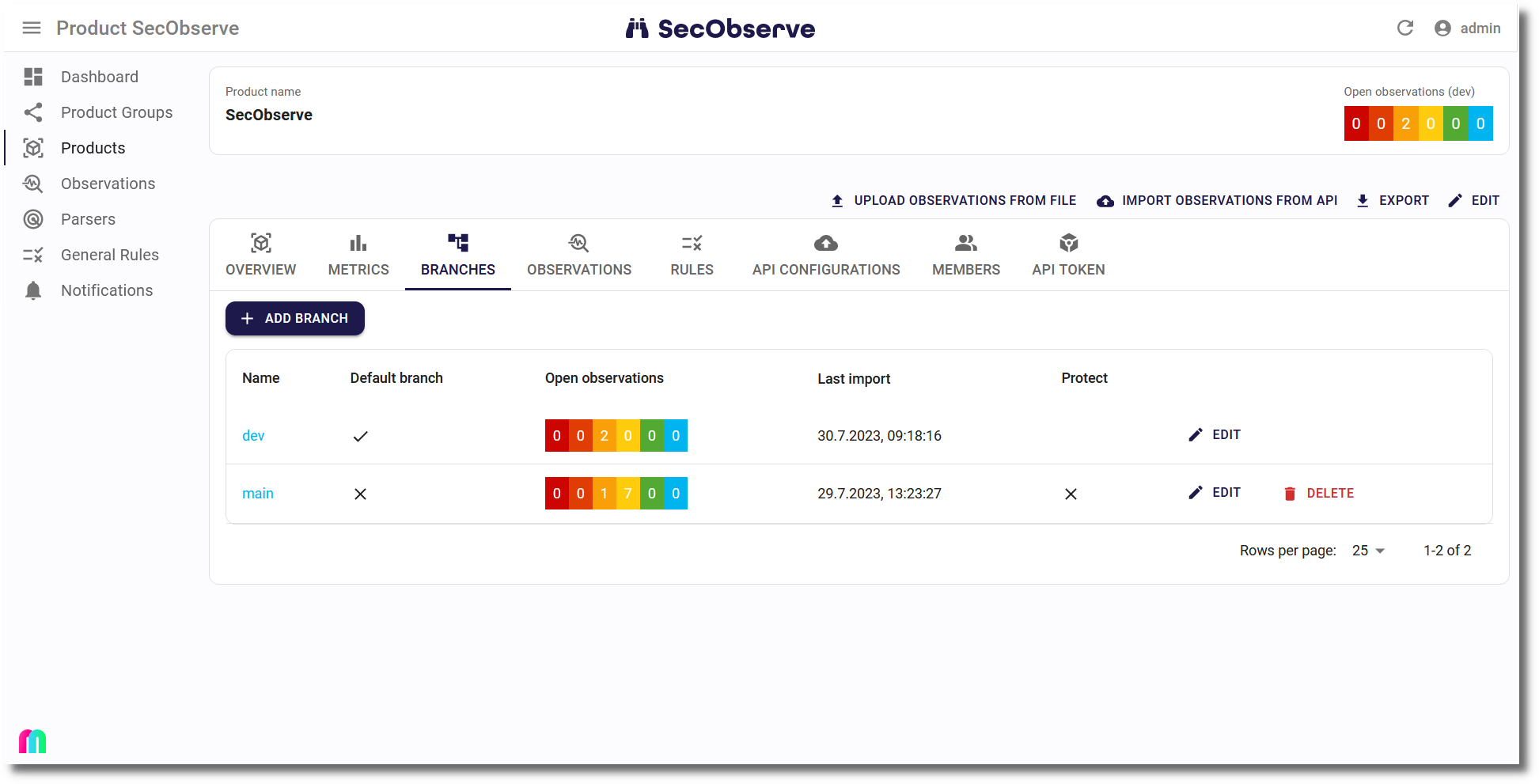
The list of branches / versions shows the severities of open observations for each branch / version.
Clicking on the name of a branch / version brings up the list of open observations for that branch / version.
Warning
When a branch / version is deleted, all observations for that branch will be deleted as well.
Default branch / version
The Default branch / version should always be set, when branches / versions are used for the observations.
- The metrics on the dashboard and on the Metrics tab are calculated using the observations where the default branch / version is set.
- The number of severities in the header when showing a product are for the observations where the default branch / version is set as well.
- Issues in GitHub, GitLab or Jira are created only for the default branch / version.
- The default branch / version cannot be deleted and is exempt from the housekeeping.
The default branch / version can be set manually while editing a product. If it is not set manually, it will be set automatically with the first branch / version that is created, either after importing observations with a branch / version name or by manually creating a branch / version.
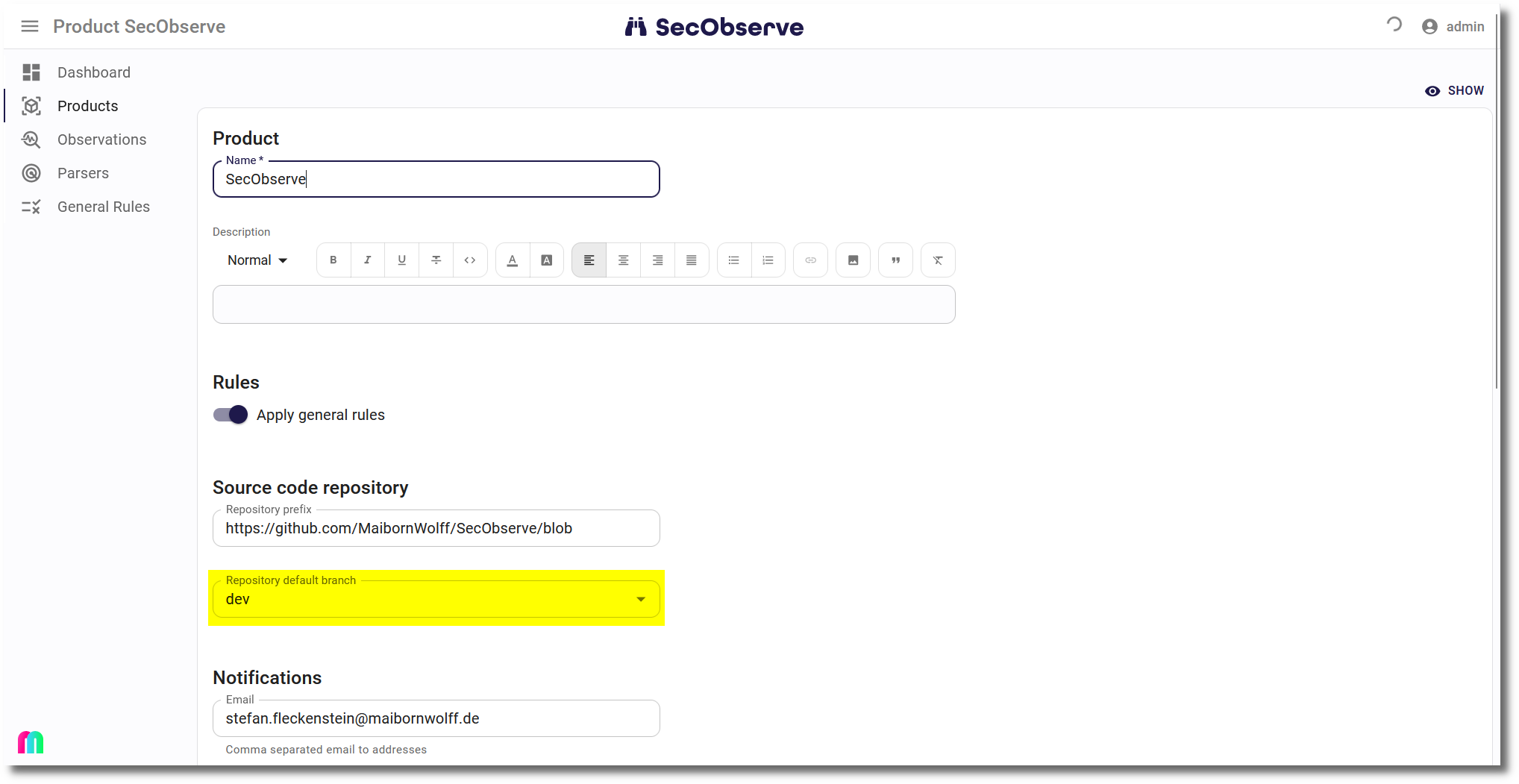
The Observations tab shows a button to show all open observations for the default branch / version.
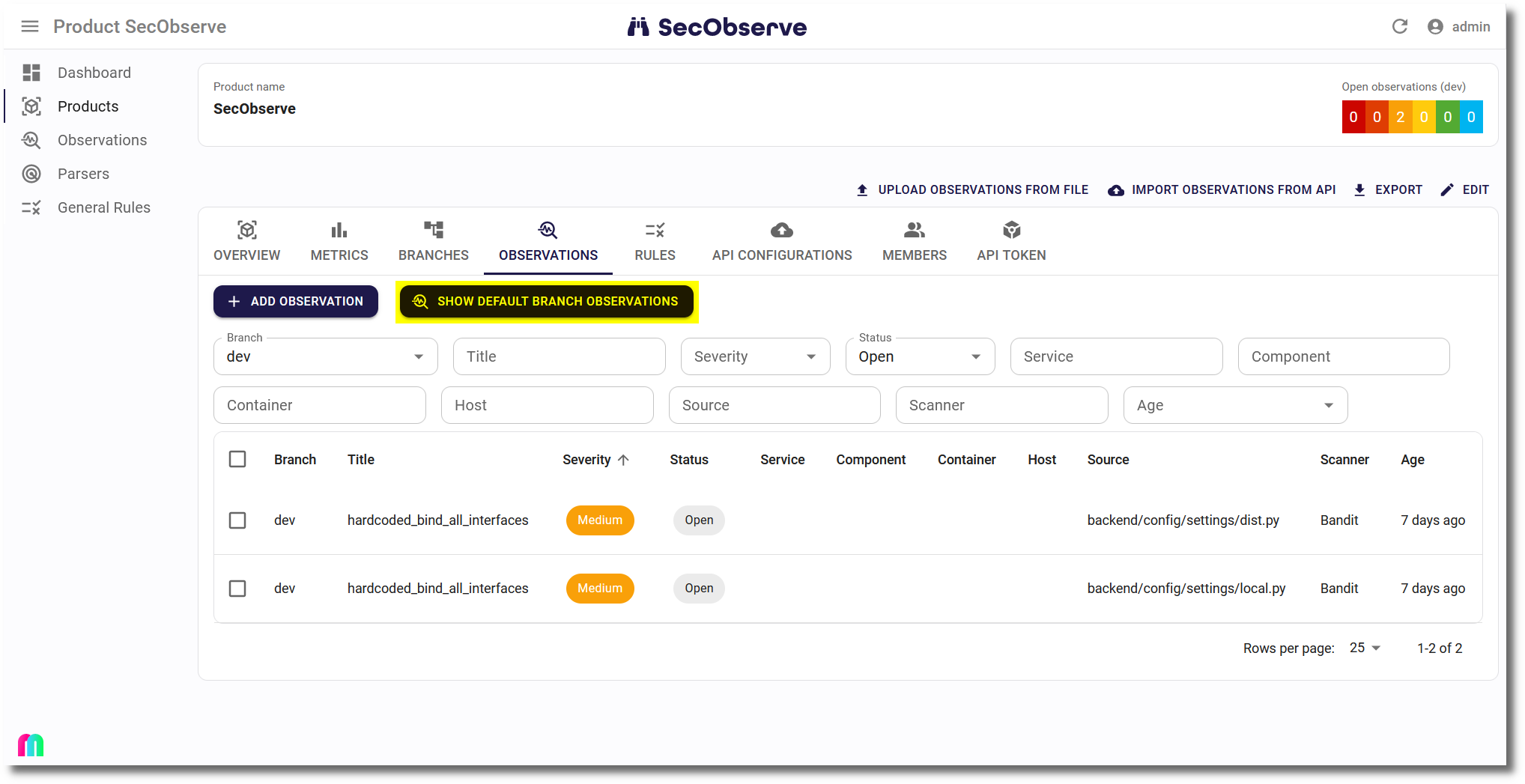
Housekeeping
Inactive branches / versions will be deleted automatically after a certain time. Inactivity is defined as the number of days since the last import of observations for a branch / version.
Parameters
The parameters are set globally in the Settings and can be partially overridden per product.
| Parameter global | Description |
|---|---|
| BRANCH_HOUSEKEEPING_CRONTAB_MINUTES | Minutes crontab expression for branch / version housekeeping |
| BRANCH_HOUSEKEEPING_CRONTAB_HOURS | Hours crontab expression for branch / version housekeeping (UTC) |
| BRANCH_HOUSEKEEPING_ACTIVE | If this parameter is set, inactive branches / versions will be deleted automatically. |
| BRANCH_HOUSEKEEPING_KEEP_INACTIVE_DAYS | Days before incative branches / versions and their observations are deleted |
| BRANCH_HOUSEKEEPING_EXEMPT_BRANCHES | Regular expression which branches / versions to exempt from deletion |
Per default the task to delete inactive branches / version including their observations is scheduled to run every night at 02:00 UTC time. This default can be changed by administrators via the Settings. The expressions for BRANCH_HOUSEKEEPING_CRONTAB_MINUTES and BRANCH_HOUSEKEEPING_CRONTAB_HOURS have to be valid values according to https://huey.readthedocs.io/en/latest/api.html#crontab:
*= every distinct value (every minute, every hour)*/n= run everyntimes, i.e. hours=’*/4’ == 0, 4, 8, 12, 16, 20n= run everyn(minutes 0 - 60, hours 0 - 24)m-n= run every time m..nm,n= run on m and n
Hours are always in UTC time.
Product specific settings
A product can override the housekeeping behaviour by setting the Housekeeping attribute:
- Standard: Use the instance-wide definition, this is the default.
- Disabled: Do not delete inactive branches for that product.
- Product specific: Use product specific settings for deletion of inactive branches.
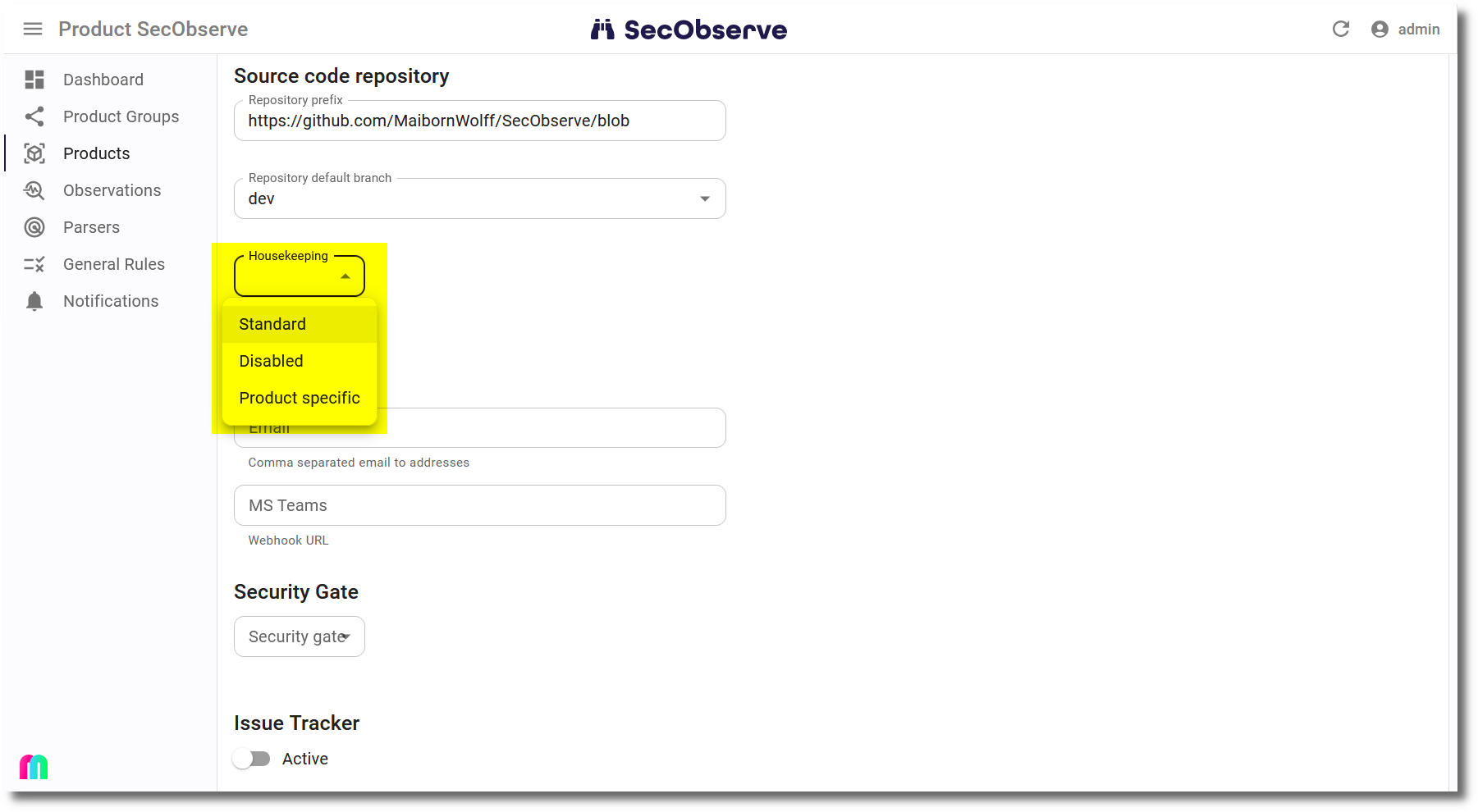
Protect branches
A branch can be proceted to prevent it from being deleted by the housekeeping task. This can be done by setting the Protect from housekeeping attribute of a branch.