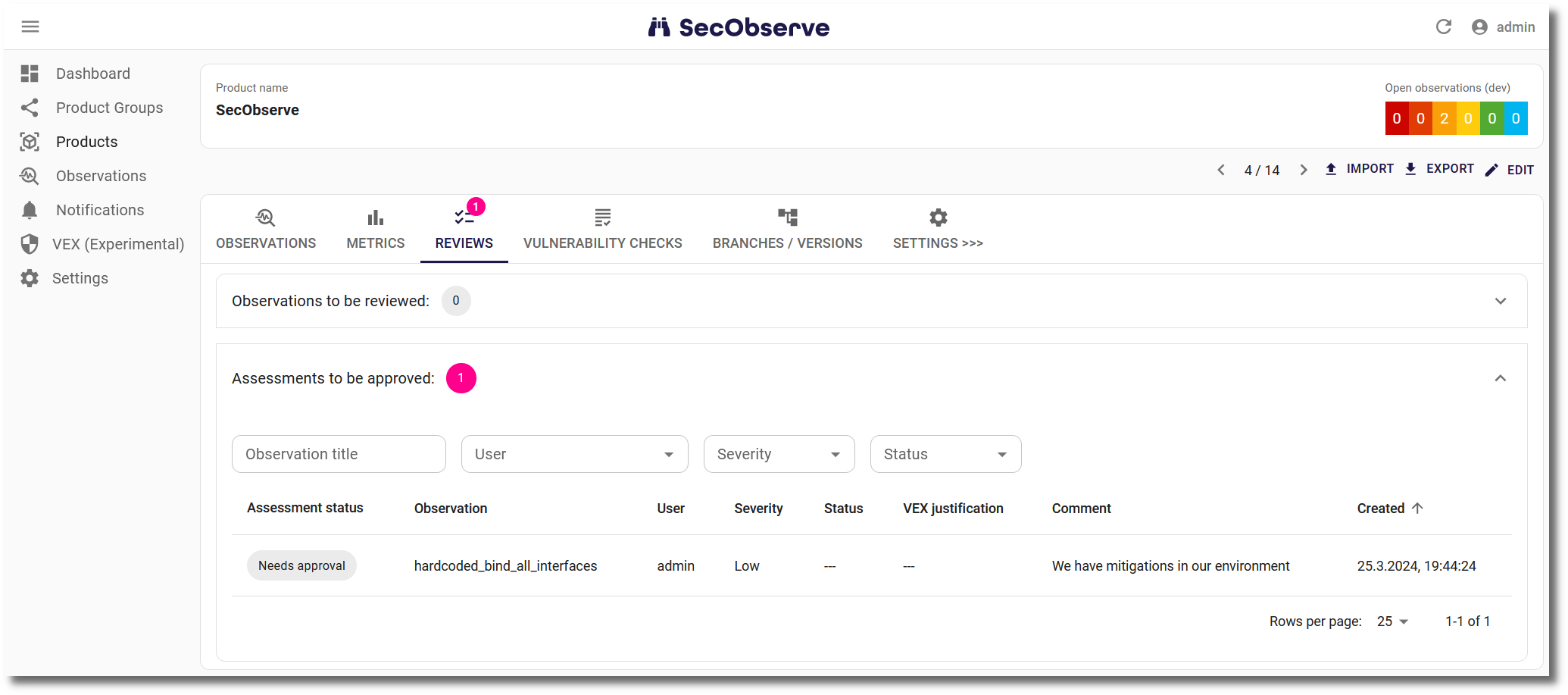Assessments, approvals and reviews
Assessment
With an assessment of an observation the user can change two attributes of an observation:
- The severity given by the parser must not necessarily match the severity of the observation for the current product.
- All observations have initially the status
Open. The result of an investigation how to deal with the observation might say, the observation must not be fixed because it is ...- ...
In reviewand needs further investigation. - ... already
Resolved. You have to be aware that the observation will be set back toOpenif it will be found in a subsequent import. - ... a
Duplicateof another observation. - ... a
False positivethat has been detected by the scanner wrongly. - ...
Risk accepted, a decision that a breach because of that observation can be managed. - The system is
Not affectedbecause the observation has been mitigated by a measure.
- ...
The dialog to enter the assessment can be opened when showing the observation:
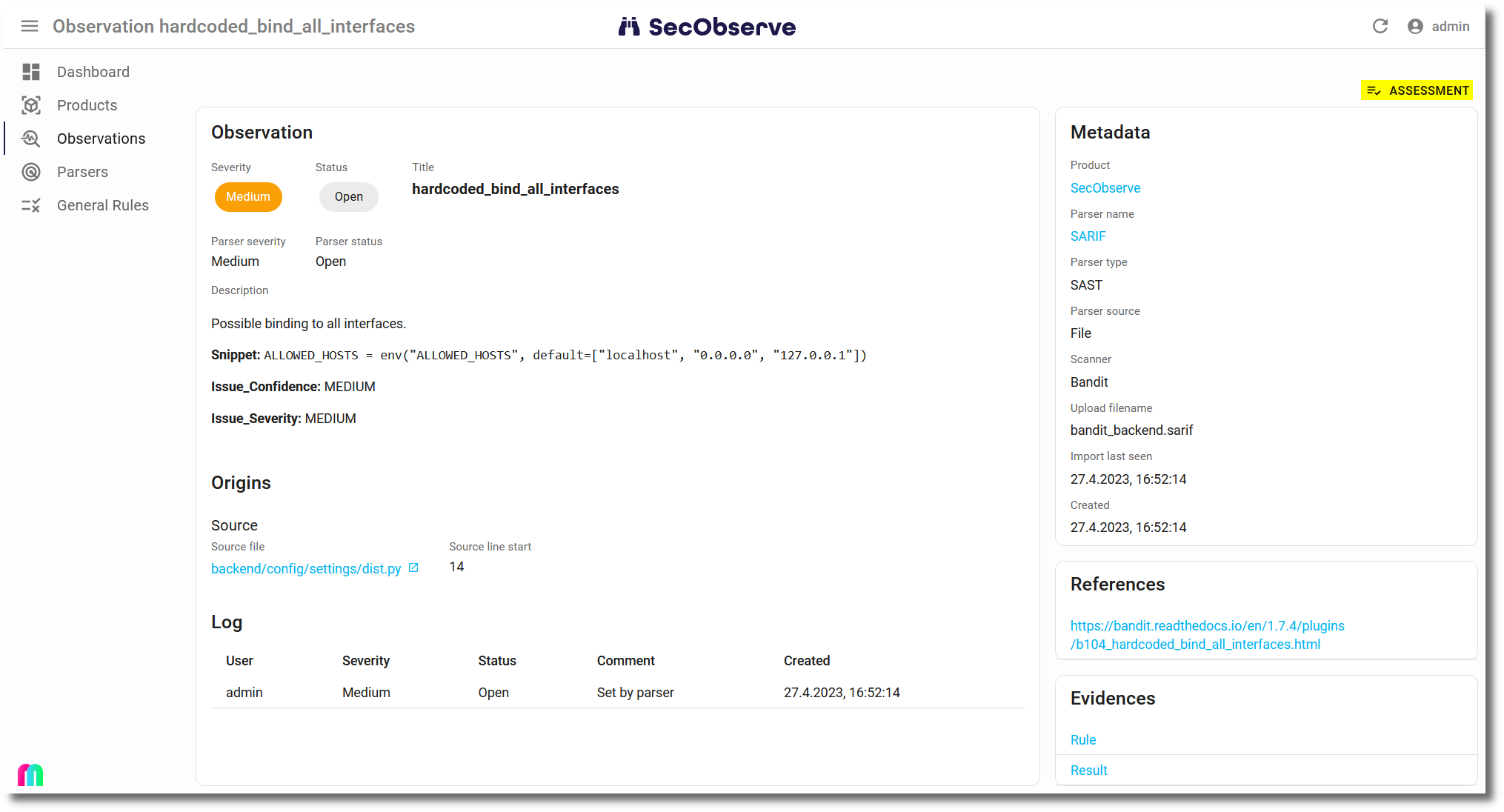
In the assessment dialog the user can change either the severity and/or the status and has to enter a mandatory comment to explain the change:
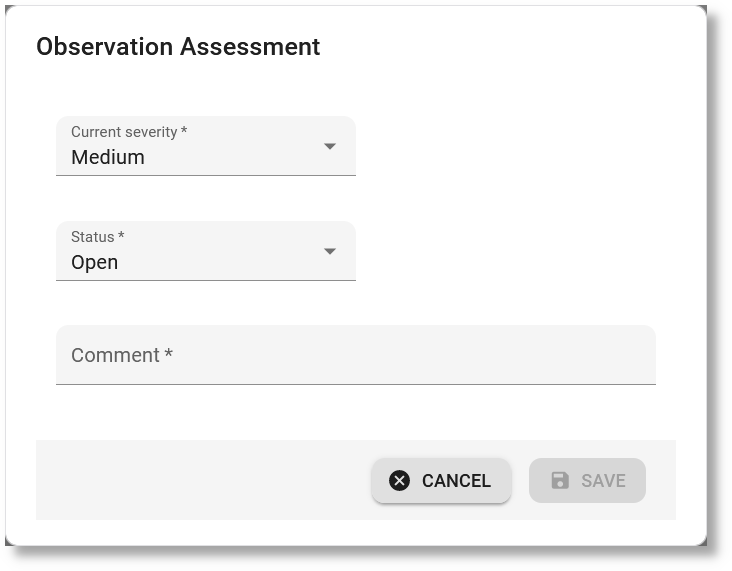
A new entry with the changed values is stored in the Observation Log after the assessment has been saved.
Approvals
With the default settings of the product, the assessment is activated right away. If more control is needed, the product can be configured to require an approval before the assessment is activated. This can be done while creating or editing a product:
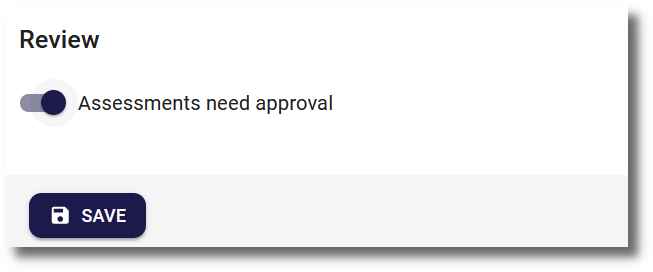
The setting is also available for product groups. If it is set for a product group, it will be inherited by all products in that group.
If the approval is required, the dialog showing the observation or and the dialog showing the observation log (after clicking on an entry in the list of observation logs) will show a button to either approve or reject the assessment:

Be aware, that the user who has created the assessment is not allowed to approve or reject it. The approval must be done by another user.
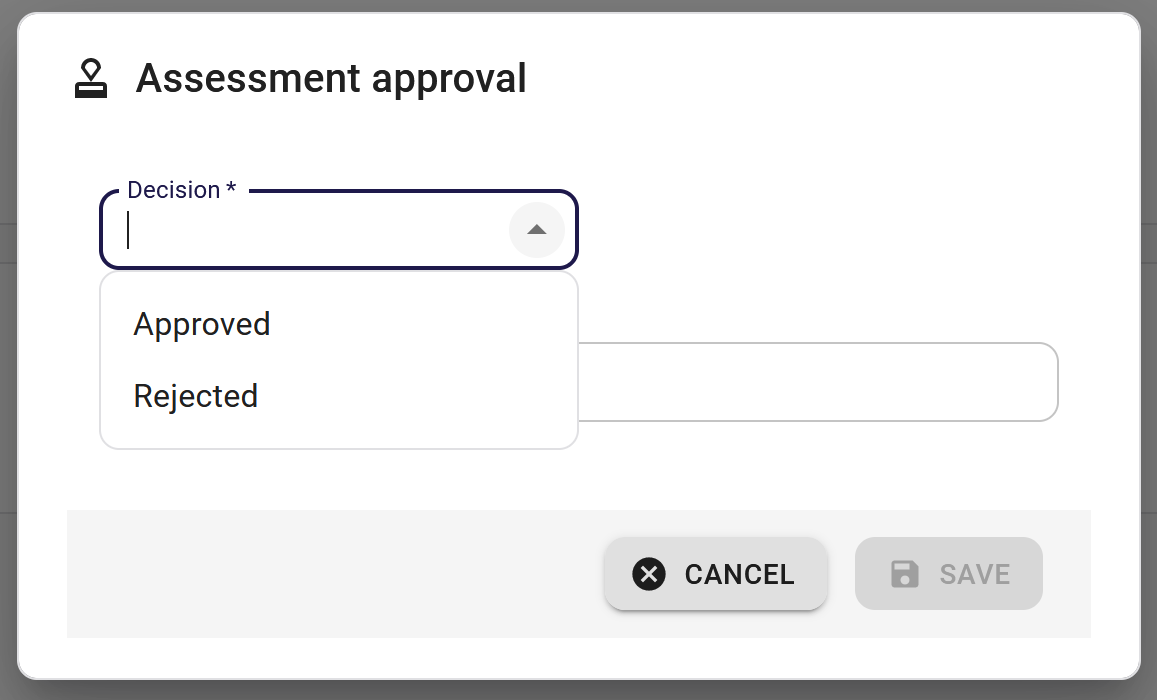
Reviews
To make it easier to find observations with the status In Review or assessements needing an approval, a tab is shown for the product, if reviews or approvals are pending: